How do I pay by CARD - Extension of hosting
| Web host and VPS-KVM with free DDOS and Firewall Protection, free SSL certificate, access to Panel and ftp. Free domain - See conditions Automatic activation upon payment by BANK CARD. |
 |
Payments by CARD are made securely through netopia-payments.com. ![]()
When paying by CARD the activation is automatic. The activation time of the purchased service is usually a few minutes, but it can take longer depending on the ongoing processes.
Exceptions from the automatic activation to the payment by CREDIT CARD are the services that require special settings, this being specified in details on the order page of the respective service (eg VPS-Virtual Private Server).
The activation of the ordered service is done only after the confirmation of the payment by the bank. Making the order without being followed by the payment, attracts the cancellation of the order.
The service you have can be extended by keeping the IP and all the scripts, if, in the host extension command, we pass the same user and the same hostname as the one we want to extend.
The host extension command can be given both directly from Services (left site) and from Services Administration.
Only cards that have the logo Visa or MasterCard, activated online. ![]()
![]()
![]()

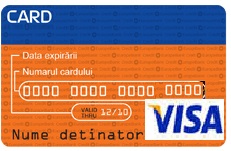

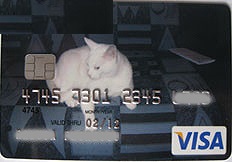
Before placing order and payment, you must ensure that you have the card activated for online payment. To enable this feature, you must contact the issuing bank.
There are many situations in which payment may be refused:
- The card does not allow payment online - ask for service activation.
- Insufficient funds - fed bank account card.
- The card appears on the 'blacklist', is reported as lost, stolen or blocked by the keeper.
Note: The card has numbers written on it that it supports by the issuing bank.
To confirm and service activation card order must have at least the amount available in the account related.
Enabling service is available only after payment confirmation by the bank. Unpaid order will be canceled.
Payment invoice is in lei. This is not a problem, bank through which payment is made, you will exchange your money in lei (Romania).
You can not order FidelityWorks.Ro services if you are not registered on the site.
The record read the terms and conditions under which FidelityWorks.ro provide services to its users
This site uses cookies, deactivating their use of the browser used by you may result in the impossibility of accessing certain pages (eg, registration, password recovery, maintaining authentication, etc..). Learn more about cookies, please see our "Policy use cookies"
Please note, if you have a service on FidelityWorks.ro site after we logged in, go to the "My Account" in "Manage Services", "Manage" and click on the "Pay".
Step 5: Delivery Method
Click on the Next button ![]()
Step 6: Order Confirmation
We do not change hostname.
Tick "I agree to the Terms and Conditions",
Click on the Buy button
We will be notified:
"The order has been completed successfully! Please pay the receipts for this order, listed below."
The order remains pending until we decide to pay.
Step 7:
Click on the Pay button in the right receipt.
Step 8:
A warning to receive payment processor page redirection.
Click on Pay button.
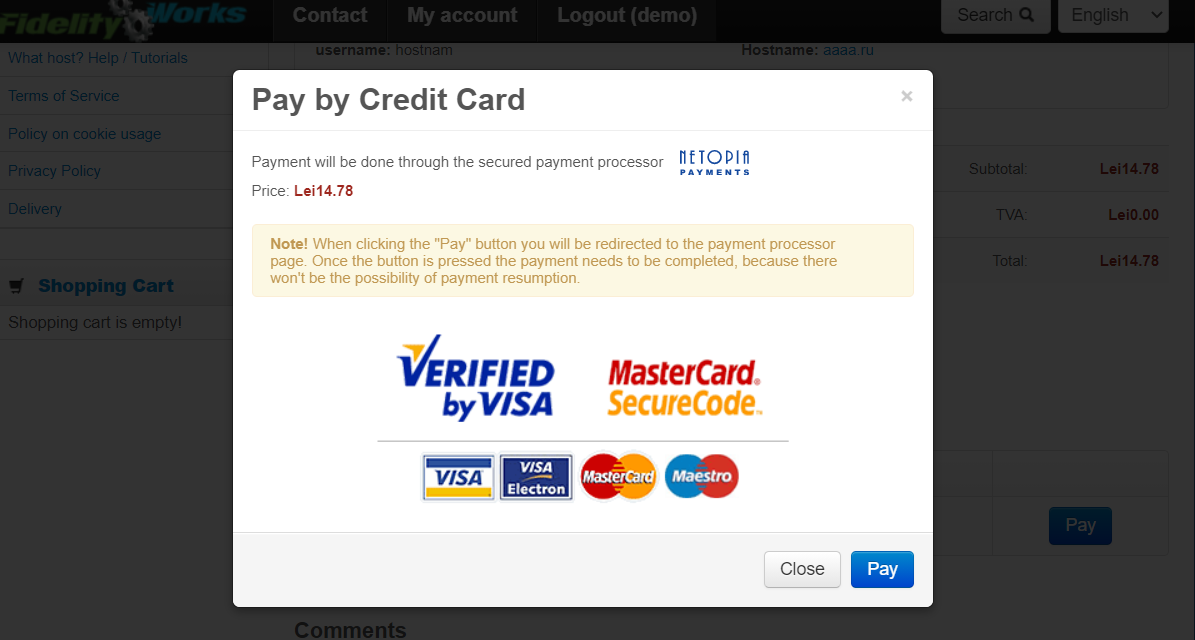
Step 9:
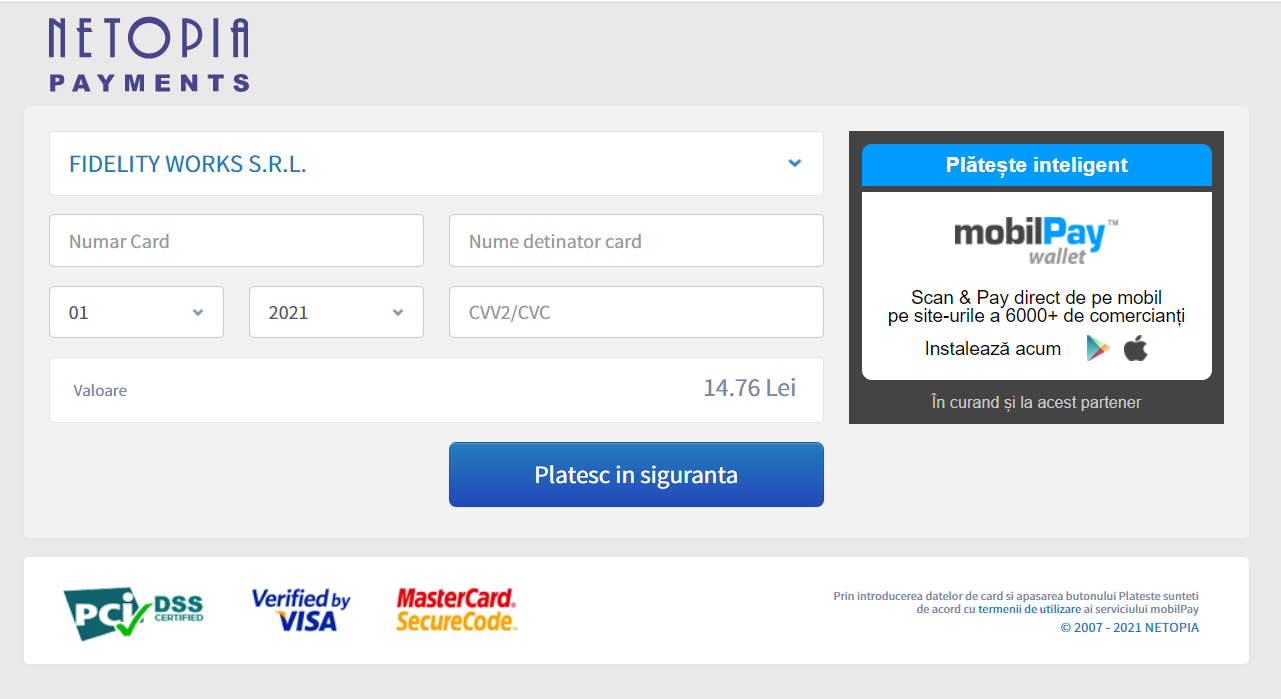
Insert your card that you have in the corresponding field, then click Checkout button.

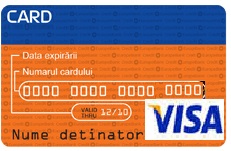

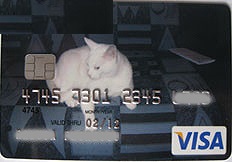
Step 10:
Place identification required and press Pay button
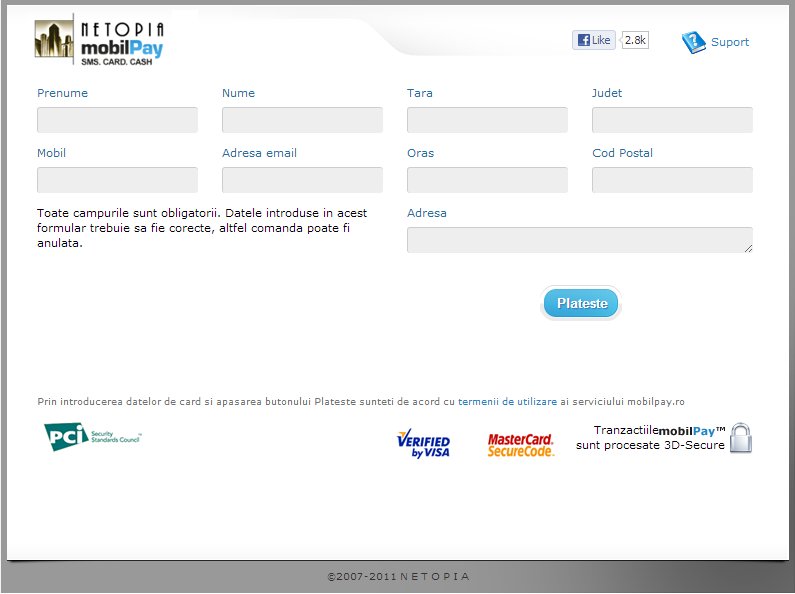
Step 11:
After checking the outstanding balance on the card (or bank account) and confirmation of payment, returns FidelityWorks.ro site where receipt issued when order status changed to paid.
Step 12:
Service activation is automatic after order confirmation.
Order Status You can check the My Account - Manage Orders - Click on
In order details in the top left you Fiscal Invoice (scanned).
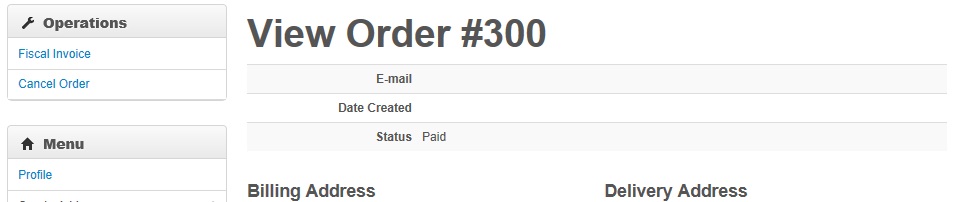
If you have taken the loan but the payment has not been confirmed and the service has not been activated mobilPay.ro contact our customer support by completing a tiket HERE
Service activation is automatic after order confirmation.
Comments
No comments were made.